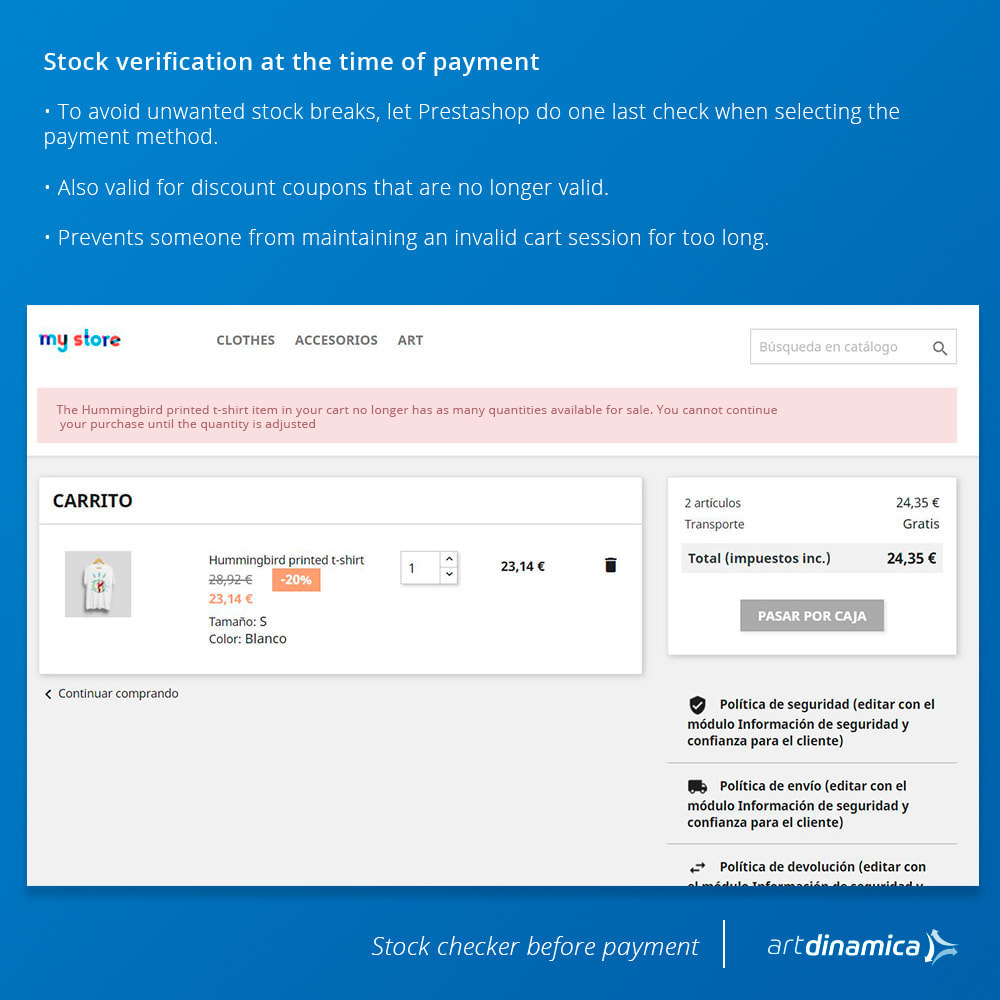Check the stock and coupons in the shopping cart before buying in Prestashop. Solution to the problem
If you have any of the Prestashop versions 1.6 to 1.7.7 installed, you may have suffered the following problem: customers add products to their cart and stay there for hours or days, when they proceed with the payment from that page, still open, it allows them place the order because Prestashop does not pre-check the stock.
It can also happen with a coupon or discount voucher redeemed in the cart and that is already expired at the time of payment. Check Stock before payment Prestashop
This Prestashop error occurs because it does not perform a check of the available quantity of products prior to payment. To solve this error in Artdinamica we have developed a module that just at the moment of clicking on the "Pay" button makes a Stock check in your catalog and thus prevents them from ordering out of stock products.
In the same way, it also validates that the discount coupons, promotions, that you have applied in the shopping cart are still valid at that time. Imagine a coupon only valid for 24 hours that the customer decides to save it on that page and redeem it days later.
Official module to check the stock and discount coupons before payment. You can buy this module in the official Prestashop store, this is the link:
https://addons.prestashop.com/en/gestion-stock-suppliers/48536-checkout-of-stock-en-checkout-before-paying.html
Artdinamica is a Gold certified agency, if you need custom development or other solutions for your online store, get in touch with us, we will be happy to find a solution to your specific problem.